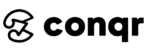We are going to learn today how to create your own infographic for real!
When you look at all these great infographics, it seems impossible to create such engaging content image which is both visually attractive and informative.
Content
Why you need Infographic?
We all know that Visuals are more appealing and easy to remember afterwards.
And that’s why big brands go for infographics every now and then. But creating a great visual data is not easy.
So let’s see how to create your own infographic that easily.
Let’s take an example to understand it.
Now imagine the same information written in the plain text format like shown below.
- Less than 15 seconds of attention for 55% of all pageviews
- Most users spend 69% of their time viewing the left half of a page and 30% viewing the right side of the page.
- 80% of their time, web users look at the information above the page fold. Although users will scroll but only 20% attention is provided to the below fold.
- If an article is read for more than 3 minutes, users will return twice than the ones who would read it for 1 minute.
- On average users, only 20% of the text is read while only 10-20% make it to the bottom of the page.
- Users spending more than 15 seconds on the web page will remember the brand then the ones who would spend less than 10 seconds.
- Lengthy news stories of about 1000 or more words had twice the engagement time than the short stories. Long stories take 123 seconds more while short stories are at 53 seconds.
- Returning visitors spend 277 seconds on an article while the overall users spend approx 123 seconds.
Did you remember it all?
Ofcourse not. But the infographic memory will stay for longer time period.
Not only your detailed research will go in vain but the time and effort you would put in an article will have less engagement rate.
Eventually you want engagement, right?
Then the way you present it matters the most in today’s scenario.
As per Visual.ly, perks of an infographic are:
- Having more engagement, upto 87%, than the usual content
- Business enhancement by 82% with growing brand awareness
Points To Remember
As you now know the importance of creating infographics, let’s check out what are the vital factors to remember before starting off with the process:
- Outline the objective/purpose
- Data Collection for your infographic
Outline the Objective/Purpose
Just like a brand has its purpose of selling the services for people’s benefit, infographic is based upon the objective of a target goal to be achieved.
Research always comes first. And Infographic is all about Research.
Well mostly research! Design plays an important role too. We will come to it.
For now, ask yourself two questions:
Why am I creating this infographic?
Think of a specific answer. Not a broader one as “generating more traffic” or “compiling large chunks of information”.
What problem am I solving?
Jot down the problem. We will later collect data for it.
Let’s take an example to understand it.
You want to create an infographic on the topic “Why marketing strategies are important”.
To answer your above questions:
- To provide the information on marketing strategies that are helpful in enhancing the business and increasing growth.
- There are tons of marketing strategies. Which one to use and how to use it are the key factors which leads to a profitable business or creating a brand.
There you go. You have the outline ready! This is your burning problem that you will solve with your infographic.
Keep reading and you will know why you needed this outline created at the first place.
Data Collection To Support
Believe it or not but infographics require tons of data and facts to prove what you are telling is true.
Now that data can be your own statistics and observed research from Analytics(Google analytics maybe). Which is great as you have seen the trend and pattern of how the marketing strategies(continued example from the first point above) can change the course flow.
But if not, that’s okay. We have numerous sites like Statista, US Data Website & few more listed on Medium which helps you collect the data you want for your project.
But begin with Google Search. Just type in your keyword with a suffix “data” or “xls” or “doc”. This would return various links to the data files that you can go through.
Quick Read:
Did you check the beginner’s guide for logo design yet? Check it out.
Create your own Infographic template
You created the outline. You have the data.
Now the question is, how to present it?
It’s simple. Keep these points in mind and create your own infographic template.
Create a flow chart of how you will share the information.
Continuing the above example, if I need to talk about marketing strategies and its importance then I would go with the below flow:
- Single column telling what is marketing strategy in 2-3 lines
- Quick comparison of how marketing strategy changes the profit numbers
- Sectors that are using more and more strategic approach
- Easy Steps of creating your own marketing plan
- Few facts about Marketing Strategies
Once you have the flow in front of you, you can pick what design template you would go for.
1st Option. Get inspiration from online available templates. Creativebloq has mentioned tons of online available softwares that you can use to create an infographic.
It is up to you if you would want to go ahead with predefined templates altogether or just to take the inspiration to get ideas from them and mold them to your advantage.
There are options in both Free and Premium categories.
FREE Tools
Premium Services with Trial Periods

Option 2: If you like option 1, go with it. But sometimes you want one section to look a bit different and that limitation can be dealt with if you design your own infographic.
Split your entire infographic in sections and look for the desired designs accordingly.
For first numbered point, we can pick something like these:
Now that you know how to pick your section wise design, create few drafts, at least 3, and have the in-group team survey. Now showing it to few people will let you understand their mindset better.
That way if any improvements are required in your infographic, you will be able to know about it beforehand.
Firstly, Pick different sections(intro, comparison, percentage increase, facts, process flow and so on)
Secondly, Select 2 to 3 designs for each one of them
Thirdly, Mix and Match until you can shortlist 3 main Infographic Designs
And Lastly, Take the survey.
Quick Read:
Great! You learned the basics of creating interactive infographic today. Let’s test it out by learning and making the Email Marketing Infographic.
Remember, practicing is the key.
Infographic Examples
Let’s take a look at some of the great infographic examples.







Conclusion
If you scrolled down to the bottom, you missed out on a lot of information my friend. But if you read it all, that’s great. Not only you know behind-the-scenes of Infographic creation but also what to keep in mind while creating it.
Remember the Marketing Strategy example we discussed above, right?
There you go.
Let’s summarize the major points below on how to make infographic:
- Outline of your purpose should be the key factor of your infographic creation. Research about it. Ask yourself a few vital questions like why do you need it and how would you solve it.
- Now jot down your solutions and start working upwards.
- Make a workflow of how you would display your research data and stats in your infographic.
- Once the flow is decided, go ahead to Google few templates to get some ideas and inspiration.
- Split your infographic data to sections and design it section by section.
- Have 2 to 3 drafts ready for your team to review.
- Remember survey is important to know if any improvements are necessary.
That should be it.
I would love to see your infographics based upon above tips.
Do you have any tips? I am all ears.