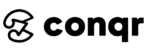You must have a digital presence if you want to build your business online. It can take place on social media platforms, blogs, or discussion boards. A website, however, is the most crucial form of brand identification. This mini blog is for you if you aren’t a developer and don’t want to dig into too many technical details. Learn how to create a website from the ground up and launch it in one day.
I followed 3 steps to make a 10,000 visitors per month website. Follow & know how to create a website just like mine.
Domain & Hosting
In order to get a new website online, there are two things that you’re going to need:
- A domain name (a web address like yoursitename.com)
- Website Hosting (a service that connects your site to the internet)
Domain name is the site name your customers would type to see your website. As a result, you must decide on a brand name. Our domain name, for example, is conqr.in, and our brand name is Conqr.
Hosting, on the other hand, is a small amount of space on the internet that you may use to store your website.
Consider it like a closet. Where would you put your clothing if you didn’t have a closet?
Your website’s hosting serves as a closet.
How do you pick the best hosting company and plan?
A brief response. It all depends on your budget. Start with Hostinger or BlueHost if you’re looking for a low-cost hosting solution.
What do I use?
Domain: GoDaddy.
Hosting: Hostinger.
Platform
After you’ve decided on a hosting package and a domain name, the next step is to choose a platform on which to develop your website.
If you’re just getting started, I’d suggest choosing a free platform to save money. WordPress is the greatest and most popular platform. It is free, user-friendly, and simple to install, and it supports a variety of integrations.
There are many platforms available to assist you in setting up your new website. Check through the list below to learn more about your possibilities.
Once you’ve decided on a platform, you’ll need to install it in your hosting plan to get started.
The majority of hosting companies offer one-click installation of WordPress. If you are not a technical person, you should avoid the manual installation route.
We can send a video tutorial of setting up WordPress in Hostinger. Sign up below and receive it today!
Website Design & Content Calendar
If you have completed the first two steps, we can move forward with building a content calendar & designing your website.
To set up your website, there are four main pages which every website should have.
- Homepage
- About Us/ Contact Us
- Privacy Policy
- Terms of Use
If you are building a blogging website, you can use a free privacy policy generator & terms of use generator to get started.
If you’re creating a service or product-based website, you may need users to provide personal information in order to sign up for newsletters, receive emails from you, and other things. In this instance, you’ll need a more extensive privacy policy and terms of service to protect yourself legally.
We can help you build a privacy policy and terms of use in just $20. Contact us today!
Coming back to website design, you can use a free WordPress theme or pay a developer to code a website for you if WordPress is not being used.
Building a website on WordPress, on the other hand, is a lot faster. It takes time and work to create an excellent website, but WordPress can help you get there faster.
Choose a theme you like and begin creating the pages listed above. You’ll also need a few WordPress plugins to keep everything running properly.
WordPress provides free plugins that may be installed on your website to fulfill various functions. For example, there is a plugin that allows you to add social network sharing buttons to your blogs. There is a plugin available to protect your website from hackers.
NOTE: Not all plugins are compatible with all themes. As a result, you must be cautious about what you choose in terms of compatibility.
We’ve put together a free Google Sheet with all of the plugins and themes you’ll need for your website.
You should also learn “How to create a WordPress website.” We can assist you. Simply tell us the videos you want in your mailbox, and we’ll send them to you.
CONTENT CALENDAR
A content calendar will assist you organize what you need to post and when you need to post it for the rest of the website pages.
Topics, scheduling dates, SEO onpage content descriptions, keywords, analysis, and more are all included in a content calendar.
So keep everything in one location to stay consistent with your online posting. When it comes to increasing traffic, consistency is crucial.
Google will be unable to understand your website if you post regularly for a month and then do not post anything the following month.
As a result, Conqr handles over 50+ content calendars for its clients in order to keep their businesses going.
So what do you want us to deliver in your inbox?
Follow these 3 steps on how to create a website and you are on your way to building a successful business.
If you want more blogs like this, comment down below.